Editor's review
We always intend to add special effects to our videos and images, in order to make them more alluring to its viewers. If you are also looking for a competent tool to add some eye catchy effects to your videos you can take the assistance of Magic Particles 1.2. The software is a fantastic application that assists you to form varied special and amazing effects with some simple settings and modifications. You can even use it in the videopost mode. The program provides you with sample effects that can be modified to create large number of new special effects as per your requirements. The program makes it easy to merge text and effects to create beautiful animations. The software helps you in adding varied special effects, such as- burning text, fireworks, colorful fog, beautiful animated bubbles, protuberance, digital field, and so many others.
Magic Particles 1.2 is a brilliant application that supports the users to create magnificent special effects by changing different aspects of the samples provided. To start with the program you need to load the sample effects with the ‘Open’ options provided on the toolbar. Then you’re shown different sample categories, and the containing effects are shown as thumbnails with the Open window. The special effects from selected sample category are shown in the expandable tree view form, on the left panel. Select any of the effects, and you’re shown different diagram related to its various aspects. It’s easy for the users to modify the effects by changing the Particle Types features. The diagrams are shown relating to the particles, emission direction, angles, zoom, size, velocity, visibility, motion, and many other characteristics, relating to the sample. You can modify the samples by moving the given points on the diagram, to give them desired look and feel. The Videopost mode enables the users to beautify the video and animate the graphic images. The program also provides various features like ‘Particle Type Initialization Generator’, ‘Particle Type Existence Generator’, ‘Diagram Settings’, ‘Select Background’, ‘Create particle type inside emitter’ etc, to create new and dynamic special effects.
Magic Particles 1.2 application is easy to use, and it keeps flashing the changes made on the right side of the interface. Rated with 4.5 rating points, the application assists in creating astonishing graphical effects to decorate your images and videos.


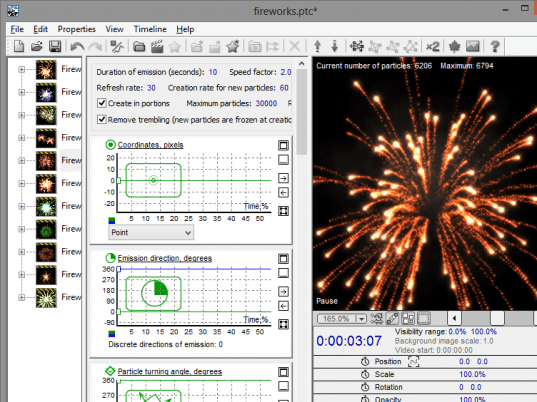
User comments